This'll be nice and short.
I wanted to add some new backgrounds to simgen, which is a hack on Amiga Workbench 1.3 setups which allows for a 1 or 2 bpp (2 or 4 colour) background image.
Part of it is figuring out how to convert to a suitably formatted IFF (interchange file format) for an Amiga. I didn't want to install photoshop or do photo conversion on the Amiga. Yeah I'm lazy.
So the TL;DR is:
- https://github.com/Pixinn/rgb2amiga - rgb2amiga converts images to IFF using Imagemagick 6. Yes, make sure you install ImageMagick 6 as the latest version API has changed enough for this to fail compilation.
- Make sure you resize the original image to a suitable resolution for your desktop - I'm using 640x200, and I'll play with 640x256 later.
- Make sure you also realise the output screen is 4:3, so crop appropriately.
- Run the program, and see what happens.
Here's the input and output images:
Yes I know I didn't crop it to the right aspect ratio; I just wanted to see if it worked before I spun cycles on optimising things.

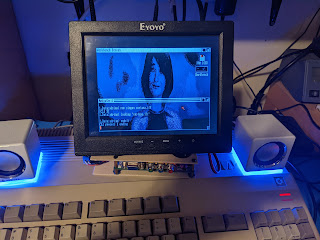
No comments:
Post a Comment