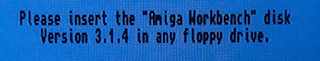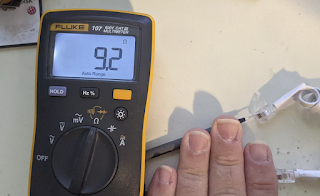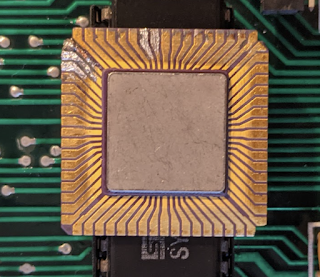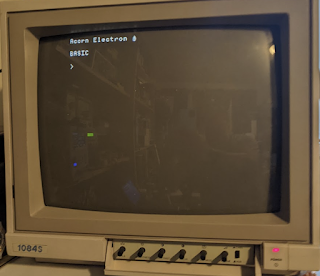This post is about AmigaOS 3.1.4 on my Amiga 2000. AmigaOS 3.1 from Amiga works fine. However, there are a few interestingly subtle differences between 3.1 and 3.1.4 that are worth knowing about, and they stem from both OS and ROM changes that you need to be aware of.
Let's start with why I reinstalled it.
I did it a few months ago and didn't notice that I had only allocated a 10 megabyte OS partition. Oops. So, I figured I'd install it again before I started doing more work on it, and I remembered the hilarity from last time. This time, though, I took more photos to demonstrate it.
First up, the Amiga 2000. It has the 3.1 ROM from Amiga Forever. I think it doesn't include workbench.library and icons.library in the ROM due to size restrictions. So, you need to have that installed onto your boot media. AmigaOS 3.1.4 does that for you. If you use 3.1 ROMs with earlier installs of AmigaOS then you need to grab those libraries and put them in your SYS: folder yourself.
So, yes I bought some.
Then, the install disk. I have a TF536 in here and 8MB of Zorro-II RAM, hence the large amount of RAM.
Anyway, I started off by re-partitioning the drive using the HDToolBox program. It's supplied on the installation disk. Now, the 3.1.4 ROM includes a scsi.device that works with Amiga 600 style IDE, so I don't need any extra stuff to use the CF adapter on the TF536.
Oops. My boot partition is too small. Let's delete and reinitialise this.
Ok, that's better. Let's save and reboot.
Next - we reboot and reinitialise the disks with a fast format. Here's workbench:
Easy. Now, we run the installer. And, we select "Intermediary" install - or it won't correctly the detect the machine I am installing on, and thus won't install the right version of libraries that are no longer on the 3.1.4 ROM.
And now we begin.
Now after a bunch of disk swaps, it'll ask which version of hardware you have.
The first time I did this on the Amiga 2000 I did the Novice install and it asked for my Amiga 600 disks. Well, obviously I didn't have an Amiga 600. But when I bought the disks I didn't have the modules disks either! I had to sleuth around on the internet to find them. So now I have them for my Amiga 500/1000, 1200 and 2000.
Anyway, it goes and installs the extra bits and pieces.
Finally it's done and I am told that I have a 32 bit CPU (which I do) and I need to do some extra work after reboot (which I will.)
I reboot, and here we are, basic install done. I'm warned again that I should go and install the CPU support stuff.
That's it for now. Next time (if I remember) I'll take photos of installing the CPU support toolkit, the network interface driver and then run AmigaTestKit and SysInfo to show it all together. Then after that it'll be reinstalling the network stack, and then on to music editing stuff.